PrePayment With a Credit Card
This link can only be used to pay by Credit Card – American Express, Discover, MasterCard, or Visa
- Click on the Prepayment Button at the bottom of the page.
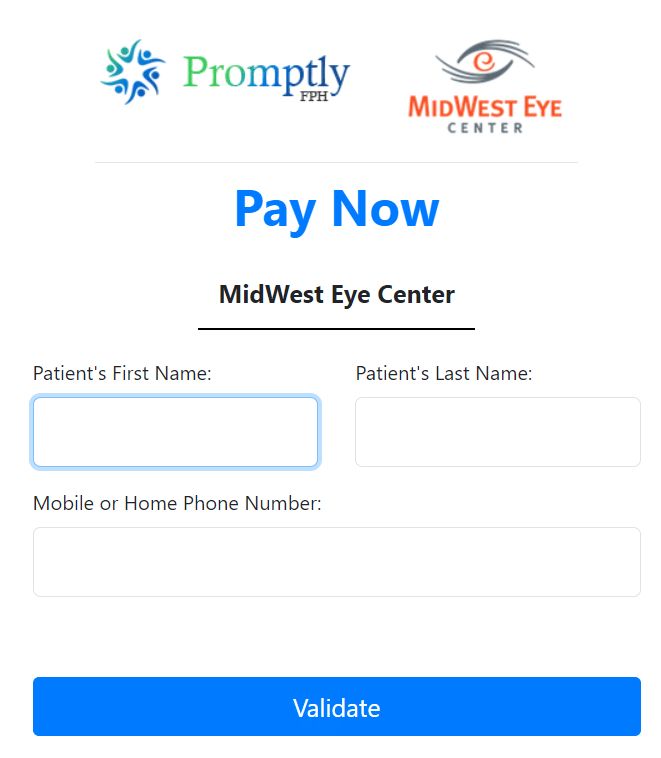
2. Enter your first name.
3. Enter your last name
4. Enter your mobile number.
5. Click Validate
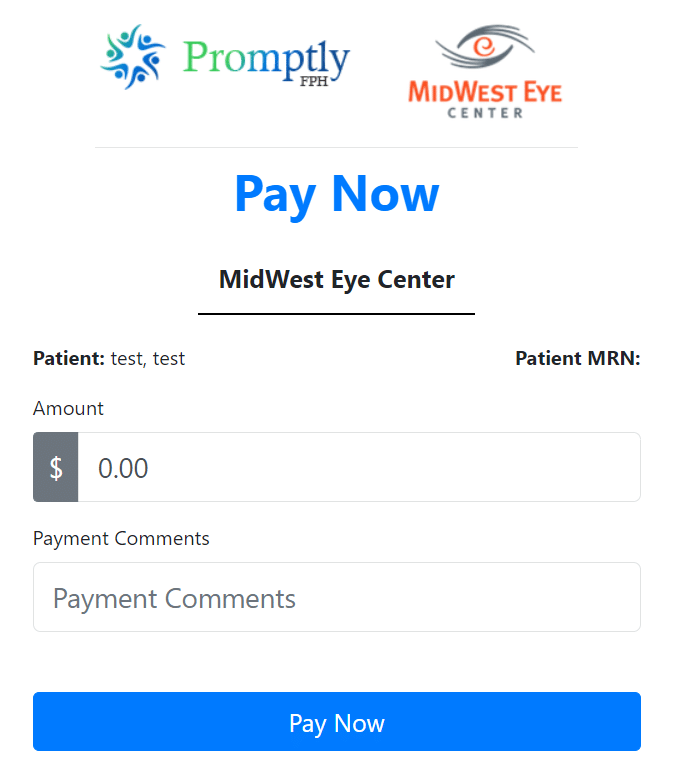
6. Enter the amount you were instructed to pay for your surgery.
7. Add comments if you choose.
8. Click Pay Now.
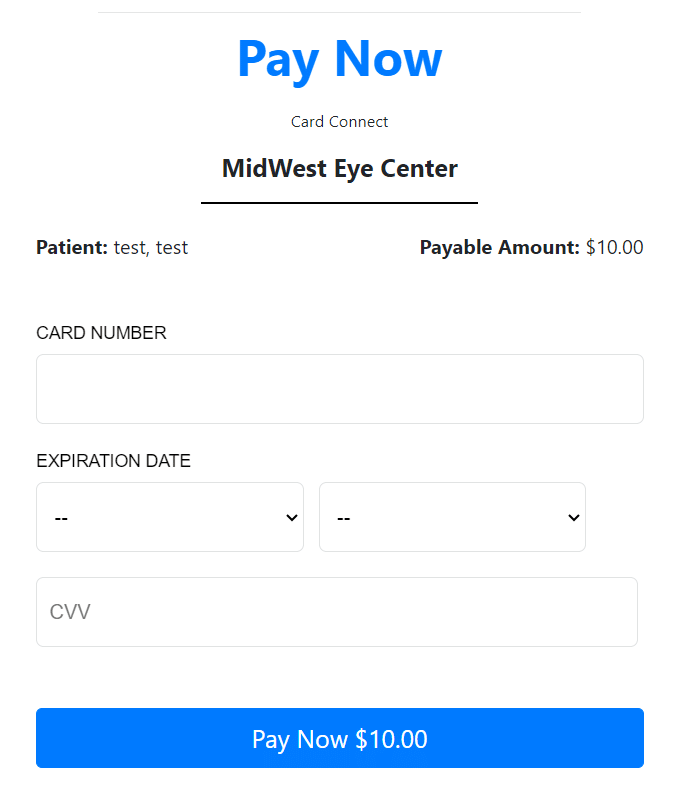
9. Enter credit card information
10. Click Pay Now.
